For obtain more informations please Click here
A Keyboard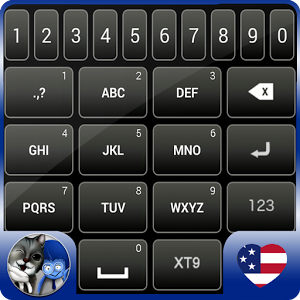
|
A 2048 PUZZLE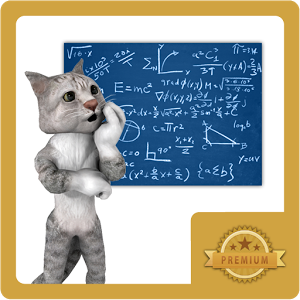
Warning! This game is simple, but it is very Addictive. |
A Picture Editor
A Picture Editor Is photo editing tool that is used to make sharing your pictures and custom images to your friends easy! It is made for simple editing each edit would take around 1 minutes. You can easily add effects to your photos, edit brightness, contrast, colour and many more.
|
Brightness Battery Widget
This app automatically reduces the consumption on battery by managing functions that would normally drain your battery.
Get and Activate your A Battery Shield Today |